BOOK PROPOSAL SAMPLE CHAPTER ONE
PROJECT POST – Advanced Concepts in Post-Production Sound with Pro Tools
By
Alexander Markowski CAS
Chapter 1: The Horse Before the Cart – What Needs to Happen Before Sound Work Can Begin.
Sound post-production is the last major creative stage of a film. This can be a very rewarding time for filmmakers, a time to enjoy the fruits of labor from long days of production and long nights toiling in the editing room. But post-production is also a time of reckoning—when all audio problems and loose ends need to be addressed. After working in sound post-production for over twenty-five years, I have seen my share of both rewards and struggles when it comes to finishing a film. This chapter looks at how to avoid both technical and organizational problems.
I have put together what I consider the key points that need to be considered and addressed before audio post can begin. These concepts relate to technical steps that are common knowledge in the film industry but are often neglected by inexperienced filmmakers.
Quality and organization are two main concerns for the sound department. The overall quality of a soundtrack is heavily influenced by the overall quality of the production recording. So it is very important that great care be taken in the planning of the production sound. The ultimate organization of this audio mainly lies in the hands of the video editor who receives the audio from the set.
It is then up to the video editor to organize the hundreds of files delivered from production by logging and labeling the video and audio in the video editing system. The video editor is not simply in charge of the artistic challenge of creating a seamless, edited final film—he or she is solely responsible for organizing all of the materials.
Let’s take look at production sound and video editing tasks that are vulnerable to lack of attention and what steps that can be made to provide the best quality sound for final sound post-production.
• Sound consultation in pre-production
• Creating a traceable link between video and original audio during dailies
Good Advice for Production
I am certainly not the first post-sound guy to stress that every dollar spent on a good sound mixer and boom operator in production is a dollar saved in post-production. It’s not a secret that high quality sound is the way to save headaches and money in post. Unfortunately this advice is ignored as often as eating right and exercising, and with very similar results. Simply said, you have to pay for it in the end.
As stated in the introduction of the book, sound suffers from often being noticed only when it is bad. When the producer’s inexperienced nephew is left in charge of the most important event in the soundtrack’s inception, the initial dollars saved are doubled and tripled by replacing and/or fixing it later in post.
Most producers and directors can understand the need to spend the time, care, and money necessary to record the best production sound possible. But many filmmakers fail to consider that, like cinematography, sound must be considered during the preproduction process. A very good way to prevent the added expense of audio problems is to plan for sound in the pre-production stage before a crew is set to take action. Provide the script to the production sound mixer or even a post-sound specialist to review before shooting begins. A production mixer should be able to spot many issues before the shoot with a read-through of the script.
The sound mixer should also be included in the production scout. A good mixer can spot potential location-based sound issues, such as poor acoustics, excessive background noise, and ergonomic restrictions to boom placement. Involving a post-production specialist in the production process can also help optimal microphone and recording equipment choices, as well as help assure the best workflow for audio from production to post.
Finally, post-audio specialists can greatly help with music playback and recording methods as this often involves using a portable digital audio workstation (DAW), usually Pro Tools, on set. Of course, there is enough information with regard to production sound to fill another book. PROJECT POST will focus solely on the connection between the production sound elements and its impact on the final sound process.
My expert advice is to ask for advice from an expert. Often expert advice is cheap. Personally, as a post-sound specialist, I will offer my consultation to a production for no charge if I know I will be doing the post-sound for that project, or if the filmmaker is a friend. In my experience projects that invite my consultation in the pre-production stages not only benefit from better overall sound, they also give me more time to digest the project. They benefit from getting me thinking about their sound design before they shoot, and I get a head-start custom recording sound effects specific to that project. These fresh sounds inevitably help invigorate my sound design. There is much more about the path to creativity in chapter seven: Zen and the Art of Sound Effects Gathering.
As much as I enjoy the creative process of filmmaking and the personal rewards it brings, I value the close relationships that I have forged in this often intense process. It increases my feelings of self-worth and strengthens bonds between myself and filmmakers when I am asked to consult months before I even get to finish the sound. It is a source of great satisfaction to know that I have influenced their mindset to understand that great films need great sound.
Respect Provides the Basis for Communication
In the complex art form of filmmaking, such a wide variety of skill sets are required that an equally diverse number of craftspeople are needed to perform these tasks. It is important not to presume any knowledge in an area that you are not a specialist, but it is valuable to appreciate the tasks performed by each member of the crew of specialists involved in creating a film.
I would not presume to be an expert in the hundreds of tasks that need to be performed by a video editor. However, since the video editor’s work has such a direct impact on what I need to do as a sound editor and mixer, I have found that it is valuable to understand in detail the tasks that help me the most. With a base of knowledge such as the examples presented in this chapter, the sound editor can communicate with the editor exactly what they need. In addition, film producers can educate themselves in an area that can affect the bottom dollar of a production.
Single System and Double System Recording
During the final sound editing stage, the best audio option must be presented or made available through a traceable link. This connection must be established in the editing software. This link may be established in the camera during production if the video camera is used as the main audio recording device. This is a single system recording. This link will be maintained throughout the video editing process allowing the best audio option to be delivered to final audio post.
Very often in film production the audio is recorded with a dedicated multi-track recorder separate from the camera. The advantages to this technique are many. For one, it frees the camera operator from monitoring record levels—a task unrelated to his position. This is a double system recording set up.
Double system recording is the established standard for narrative filmmaking. With the increase of inexpensive digital multi-track recorders, double system recording is increasingly being adopted as the norm for most forms of narrative and documentary filmmaking. (See Multi-channel recorder sidebar.)
A problem is presented when audio and video are recorded with separate systems. When the camera does not record the primary audio, the audio must be manually linked to the video in the video editing software. This link will then allow the best production audio to follow along in the editing workflow so that it then can be delivered as the best option in audio post.
SIDEBAR 1:
Low budget filmmaking is the mother of invention when it comes to discovering new ways to save money.
New low cost options for multi-channel recorders are being introduced to the market each day. This will allow the lower budgeted project to benefit from the split-mic method previously reserved for big budget productions. For example the Zoom H6 that allows six simultaneous audio channels to be recorded was released in 2013 for under four hundred dollars. This is much more economical, compared to a Sound Devices 788T (that also records to eight channels ) released in 2008 for $5,995. In addition to multi-channel options, small pocket-sized professional quality recorders with a body lavalier mic, can replace radio mic systems for under two hundred dollars. New less costly technology is certainly breeding new audio recording techniques. Low-cost recording options will inevitably create multiple audio sources of audio that need to be captured and linked to video before editing can begin.
Sync and Link During Dailies
When the audio and video are linked is as important as how it is done. The best time to join the double-system production audio to the production video is just before the dailies screening process, while the production is in the shooting phase. This is when the production media files are in their raw unedited form and are copied over to the editing system and captured or recognized by the editing software. Complete video and audio takes exist for a very short span in the life of a film, as filmmakers will proceed into a rough cut assembly of scenes very quickly.
The editing process can be compared to a freight train. It will start out slow and gather momentum becoming increasingly difficult to stop as it gains speed. Excited filmmakers often wish to see their footage cut together as quickly as possible. It is mechanically important that the train has all its cars connected before it starts barreling down the track or else it will not be able to deliver what is needed at the end of the line. Each freight car would represent each video clip, and the precious cargo would be the sound on each car that has to come along when the train leaves the video editorial station and pulls into the sound edit station.
Syncing Video and Audio Basics
Once the editing software recognizes the video and audio media from production, the assistant editor, with guidance from the camera and sound reports, will place one matching scene and take at a time in the timeline: For example, the video file for scene one, take one (Sc1_tk1.mov) and the audio for scene one, take one (Sc1_tk1.bwav).
The video and audio are aligned in the timeline so they will play together in synchronicity, or in “sync.” At this point a permanent relationship is assigned in the editing software that links the digital media to the edit decision list (EDL) stored in the software. See How to Link Audio in Final Cut Pro – Step-By-Step on the next page. With Final Cut Pro this relationship is called linking clips. In Avid it is called creating group clips.
Using Multi-Channel Audio and A Reference Mix in the Video Edit
Final Cut Pro and Avid easily provide space in the editing timeline for a pair of audio tracks for each clip and that is a common standard that non-linear-edit (NLE) stations use by default. However, the growing trend for multi-channel production audio mixers requires that video editing systems can link up to twenty-four tracks per clip.
The standard track count for production sound has grown from two-channel recording up to eight, but I have received projects that have used up to twenty-four production tracks, which is the limit for Final Cut Pro. It is standard practice when production track counts reach and exceed four channels that a mix down of those tracks be included for reference. It is either a single channel mono mix of all microphones or a pair of tracks with a single channel with the boom mic and a second channel with all radio mics mixed down.
The process often includes sending the video camera a reference mix via radio transmission. This track is termed reference because it typically will not be acceptable to use in final audio post. In addition, the radio transmission will typically degrade the audio with a small amount of noise and distortion. Remember in audio post we want the best possible source of audio. Additionally the camera feed may be a mixed combination of audio mics that once they are combined are much less controllable in the edit and final mix.
This track does retain value as it allows the director and editor to hear the audio coverage of the scene with one audio channel. In complex scenes, multiple radio mics and booms can all be combined so the dialogue performance may be judged quickly. This is ideal during production as most production playback equipment on set and later in dailies screening can only handle one or two track feeds.
Removing then Re-linking Production Audio after Video Editing is Complete
Once the link relationship has been made to all of the audio choices from production, the editor can remove the additional audio tracks without breaking the link stored in the software. This allows the editor to edit unencumbered by multiple tracks of audio, greatly simplifying their task.
Adversely, it is a potential problem with dire circumstances if the video-edit proceeds while only using the guide audio. This is a trap set for the inexperienced video editor. The proper source of audio is from the production mixer’s recorder. This audio must be linked to the video before any extensive edits are performed.
SIDEBAR 2:
Consultation to Deaf Ears
I am including sync and link information in this chapter because I know from experience how important it is to communicate this information to a film production during pre-production. In 2010 I was unable to convince a production of the need to sync dailies in their Final Cut Pro before the edit began … and I suffered the consequences.
This was my chance to make my job easier but I blew it. There were a few reasons for this. The assistant editor had very little experience and was a bit over-confident. At that time I did not have this information organized in a way that it could be easily presented. I mistook the editor’s confidence as understanding what needed to be done and I missed the warning signs that he did not “get it.” The production was filming a bulk of the scenes in a courthouse with the actors individually mic-ed with radio transmitters for a total of twelve separate tracks.
The audio was recorded to BoomRecorder: a multi-channel system that recorded to a laptop-assisted hard drive. When I asked the editor if the material was syncing up properly the assistant editor claimed that the audio for each day was in excess of two terabytes of space and he did not have time to deal with it. What had happened was the production mixer had provided double copies of the audio at 16- and 24-bit, which I guess overwhelmed the editor who assumed it was an error. These files never approached that amount of space—a fact I confirmed after all the production audio was eventually turned over to me. He did manage to sync the audio from a secondary two-channel audio machine that did not present such a large challenge. This was the reference mix down and he assured me that the timecode that was in the EDL matched the timecode form multi-channel BoomRecorder audio. It did not.
So the edit proceeded with the guide audio leaving behind the precious split audio. There was no way to go back and re-sync the multi-channel audio, so I was left to sort this out in audio post. That extended my editorial time by three weeks while I had to build my own road map to the original audio by running the Final Cut Project on the same system that I was cutting the dialog on Pro Tools. Gratefully, I was able to run both CPU-intensive programs of Final Cut Pro and Pro Tools on my brand new quad processor Mac without any glitches. I was able to toggle back and forth to each timeline retrieving scene and take numbers for each shoot and then searching the BoomRecorder multi-track audio hard drive for all the correct audio.
Since the film was shot in a large space, the combined reference audio sounded like a huge cavern, even when the camera was in tight on one character. Once the single mics could be found for each character speaking their lines, the audio was clean and clear and dramatically better. The editor and director had become so accustomed to the huge echo of the courtroom it was shocking and almost unnatural for them to hear each voice clearly.
What I have found is that there is often a large amount of problem solving in audio post, where there is a high degree of technical issues that must be understood and followed. Syncing all the audio in the video editing system before editing the project is a big one.
How to Link Audio in Final Cut Pro – Step-By-Step (Includes figures)
Final Cut Pro allows up to twenty-four audio files to be linked to a single video item in the timeline. The manual for Final Cut Pro explains that once media is unlinked it can be re-linked again:
Even when clip items are unlinked, Final Cut Pro keeps track of the relationship between clip items that come from the same media file. This means that you can move those items out of sync at any time, without worrying that you won’t be able to resynchronize them later if you change your mind (P215).
This figure from the Final Cut Pro manual describes the simple process of linking video clips to audio files as in external source production audio to production camera original video in the initial dailies syncing process: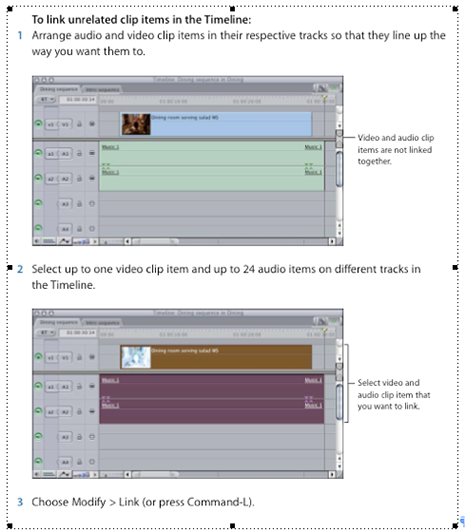
Figure 1-2: Final Cut Pro Timeline display steps in linking audio to video
Figure 3 (below) displays a snapshot image of the Final Cut Pro timeline of the first reel of a feature film that has been cut using the reference guide. On the bottom tracks are the eight original audio tracks re-linked and conformed in sync to the original video. Figure 4 is the same media in a Pro Tools timeline after it was exported from that Final Cut Pro timeline utilizing the Open Media Framework (OMF) file exchange process. 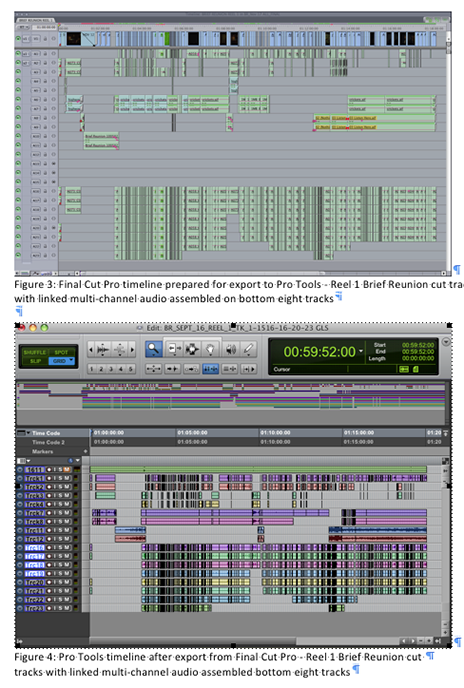
The previous methods described for linking production audio, removing it, editing and then re-conforming, benefit the creativity of the project by placing these essential mechanical tasks at the most effective moments in the production timeline. The technical task of linking audio and video is appropriate to the task of screening all video and audio just after it was created during the dailies process. The removal of unmanageable amounts of soundtracks enables the video editor to proceed efficiently through to a final edit. After the edit is complete, re-conforming all audio options for each moment of the film neatly brings in all audio options for each moment back into the timeline.
Now that the heavy organization of the materials is complete, the materials can be presented to sound post in a state of readiness to be creative without forcing the sound editor to endure the mechanical task of organizing materials that should have been properly prepared in the first place. This puts the turnover of materials in a positive and productive state for the sound crew.
These methods are essential, as they will accelerate the post-audio process past the lengthy process of manually linking production audio, a relatively simple step that can potentially save weeks of manual conforming time and/or the expense and technical challenge of using additional software to auto-conform audio elements. (See Part 2: Building a road map to the original dialog). Once the audio media is re-linked, the editor must prepare the digital media and the edit information from their edit sequence so that it can be imported to Pro Tools and post-sound work can proceed.
[End of Chapter 1. Next is Chapter 2 Moving Audio and Video from NLE to DAW
Chapter two proceeds with describing the step-by-step workflow of how the audio and video media are exported and what technical specifications are best suited to import to the editing software Pro Tools. In addition the bulk of the digital media all of the standard supplementary submission items that are needed for post-sound work are listed and reviewed.]